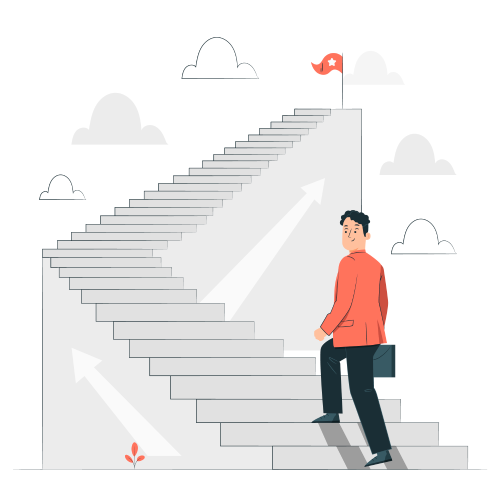- Home
-
All Courses
Full Stack Web Development
Digital Marketing
Graphic/Website
Python
LAMP Stack(PHP MySql)
ASP.NET
Other courses
Cloud Computing
- About Us
- Placements
- Gallery
- Contact
- +91 9875642702
- +91 8583959528
- Home
-
All Courses
Full Stack
Digital Marketing
Graphic/Website
Mobile Apps
LAMP Stack(PHP MySql)
ASP.NET
Other courses
- About Us
- Placements
- Contact